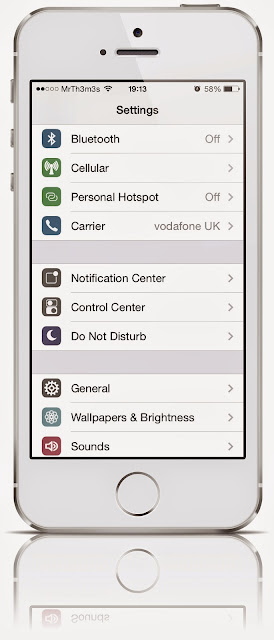Each design is made to give you not only the 3D effect of individual icons but great details of depth and shadowing around every single icon, so to call this theme the same as a flat theme would be a totally innaccurate description of this theme. Joker has definitely shown that he's got a great versatile skill in making themes, none of his themes look the same and this is a great example of that.
I've had great fun using this theme as it's not only colourful and a fun theme that you could use everyday and not get tired of it and you will always notice different things about this wonderfully fun theme, I think it's important that a theme should be a joy to use and to look at everyday as some themes can wear thin in its ability to totally hook you on it. And if you can pull that off like Joker has done here then your theme will be a success and I know this theme will totally grab you and not let you go, it's already getting great feedback on Twitter.
Let's get down to what you get from this theme, as it's only just been released for now you'll get a great Iconomatic that will give a shadow underneath the icons and you'll get all settings icons themed including a range of tweaks settings icons, also a iWidget is available which is a Time Of Day widget, and it's again a really fun widget that gives you a neat picture in the style of the theme, that includes a picture of a plane flying in the clouds and at night a rocket flying by the moon, another great addition to this theme.
As we all know developers are changing the names of icons all the time but Joker will update the theme as they are. All stock icons are themed except the pesky newsstand and clock icons, but a large number of icons are themed.
The great thing about this theme also is that it's compatible with "All" Retina devices so all you iPad owners will now be able to rock your iPad like all the iPhone owners can, and that's also important if you want your theme to be a big success as this way Joker has been able to make this theme available to a larger number of users and Jailbreak fans like myself as I feel that iPads are sort of left behind by developers.
This theme is available in Cydia now and you can find it in the featured theme section of Cydia, so get it now and make sure you purchase it in the correct way, check out the screenshots below.