Thursday, 29 May 2014
Savannah
Today I bring to you my review for the theme Savannah by @iHaz3, and what can I say but this is in my opinion Daniels best theme since RetinaHaz3 (which was and is my personal favourite theme of Daniels until now). The detail in the design of each icon is stunning, right from the stock items down to Cydia apps. Daniel has managed to step away slightly from the "dark" themes of past and at the same time keep some of what we know of Daniels previous designs still present in the design of some of the icons for Savvanah, this has been a busy couple of months for @iHaz3 with this theme being his third consecutive theme in about the same amount of months. The blend of dark and colourfully designed icons is superb, it's also nice that some other talented designers like Romy (@Bacardi1985) has had some input into this great theme with his legendary a iconomatic overlay skills, and also @MTK_Des1gn who designed the AppStore and iTunes icons respectively, great to see yet again some great designers coming together to bring us a varied style of designs and successfully moulding them into 1 theme. As usual you get a vast number of elements to choose from inside of Winterboard, from JellyLocks, GroovyLocks, badges, widgets (coded by @Schnedi), Zeppelin logos and more including a night mode version of the theme which really turns it into a old black and white style to the icons, which goes to show Daniel still has the "dark side" flowing in his design styling. The Night mode edition comes with a selection of beautifully dark look to the icons and also a great Iconomatic themes with a light effect just at the bottom of each icon, in a range of colours, it all adds beautifully to the "dark" effect of Night Mode. As usual owners of this theme will have plenty of customisation at their fingertips to enable them to set their phone/iPad to how they want it, which is the reason we all loves themes as no ones HomeScreen will look the same. Icons are being updated regularly and there is a thread on ModMyI forum, just search for Savannah and you'll find the thread, it's great to be able to see how others are putting their input into this great theme. Savannah is live on the @macciti repo now is compatible with iPhones/iPads and iPods. You won't be disappointed with this theme it is already a classic which we all hope will continue through the iOS versions to come. So well done Daniel on another fantastically designed theme. So check out the screenshots below and if you like it then go grab it from Cydia now, and please don't pirate this theme, piracy will kill our community.
Thursday, 15 May 2014
Collision
I've been asked if I'd be happy to write a review for Collision by Alex Sanchez, and as always I'm happy to write a review and support peoples great work. Collision is, on first impressions very colourful and vibrant, but as you look closer at the icons you'll see shadows, depth and 3 dimensional look and feel to each icon. But after admiring Collision and getting a feel for the look and flow of the theme you can change the look, as this theme has 3 versions inside of Winterboard, 1) Collision, 2) Soft and 3) Dark. The Soft version takes out some of the 3 dimensional appearance and subtly flattens the icons out and giving you a softer look to it. And then obviously Dark does darken the look of the icons but doesn't completely take out all the colour and vibrancy from the theme. There are plenty of elements to choose from including JellyLock, StatusBar (which is a nice addition) and Messages UI, Control Centre and a iconomatic theme. This theme is fun to look at and have on your iPhone, and if your happy and having fun then that's what matters, and this is what this theme is about, Fun, Colour and Vibrancy. Check out the screenshots below, Collision is live in Cydia now, and remember to purchase the right way as piracy affects us all.
Monday, 5 May 2014
Loop
Today I'm bringing you a review of Loop by Zoostar. This is a very colourful theme, not too bright or dull, Zoostar has got the balance and shades of colour just right, it's a real eye pleaser. When you respring after selecting the elements from winterboard you'll be presented with the Loop logo which is a real cool looking logo, not to big or brash, yet again the balance is just right. Inside Winterboard you'll find 6 ClassicDocks, 4 Iconomatic themes and 2 JellyLocks.You will need JellyLock, Iconomatic and ClassicDocks from Cydia for these elements to work, so you can really play about with your set up. Each Iconomatic theme really does change the appearance of the icons, and it does so gracefully, yet again nothing is pushed out of place as the balance of change is just perfect. This theme has been beautifully crafted with careful selection of colours and doesn't blind you, it just leaves you looking at your homescreen for long periods of time. Now let's get on to the UI, CCSettings are themed with pleasant little designs inside the toggles, also Auxo2 is themed, settings icons are also themed thanks to Jato_BZ. This really is a beautiful theme that just entraps you with it's beautifully balanced colour and UI changes. It's live now inside Cydia, check screenshots below and if you like it then purchase it the right way. Please do not pirate themes/tweaks.
Circly
Sunday, 4 May 2014
LockBuilder Evo
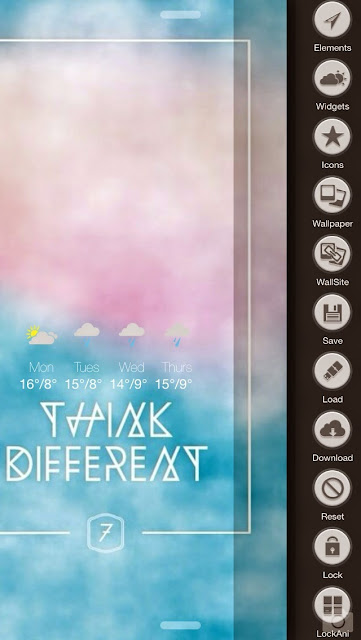
If you press elements it will give you a large collection of elements needed like, location, weather condition, forecast, feels like temp, actual temp, icons, date sunrise etc the list goes on. Plenty to tweak and adjust to get your lockscreen just how you want it.
Once you've selected the elements you'd like on your lockscreen, you can then change the colour, put shadows on the text and change the colour of the shadows. You can also scale each element individually or have them all the same size, you also have a wide selection of fonts to choose from.See below for screenshots of colouring elements and shadows and fonts.
This LockBuilder is very user friendly, within a couple of minutes using it you will be very comfortable using it. This LockBuilder even has the ability to make shapes if you click on create inside elements. This has a beautifully animated widget which is smooth, and very fun to watch clouds float across screen or seeing a sun just float up to the top of your screen. This is a fantastic LockBuilder and JunesiPhone has really changed the game, the possibilities for your lockscreen are now never ending, but to also have the smoothness and a brilliant UI to match is unbelievable. I've been very lucky to of been able to test this tweak, and I love it. I take my hat off to you June on a marvelous Cydget. 2 things you'll need to get this tweak making your lockscreen beautiful is Cydget free from Cydia and LockBuilder Evo which you can pick up from here click here http://junesiphone.com/
Have fun with it, I know you will. This is Evoloution. 1 word to describe this tweak AWESOME.
Subscribe to:
Posts (Atom)
























